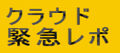 クラウドで 伸びる人沈む人 |
|

|
|
|
|
|
|
|
各プロセスのCPU使用率を調べる
<IT技術の処方箋:各プロセスのCPU使用率を調べる> CPUの使用率はどのくらいか? 各プロセスが、どのくらいのCPU使用率になっているか? 重いプログラムが走っているときなどに使います。 top コマンドを実行し、 %CPUがCPU使用率になります。 #top PID USER PRI NI SIZE RSS SHARE STAT %CPU %MEM TIME CPU COMMAND 1 root 15 0 116 116 60 S 0.0 0.0 0:04 0 init 2 root 15 0 0 0 0 SW 0.0 0.0 0:00 0 keventd 3 root 15 0 0 0 0 SW 0.0 0.0 0:00 0 kapmd 4 root 34 19 0 0 0 SWN 0.0 0.0 0:00 0 ksoftirqd/0 7 root 25 0 0 0 0 SW 0.0 0.0 0:00 0 bdflush 5 root 15 0 0 0 0 SW 0.0 0.0 0:04 0 kswapd 6 root 15 0 0 0 0 SW 0.0 0.0 0:00 0 kscand 8 root 15 0 0 0 0 SW 0.0 0.0 0:00 0 kupdated 9 root 25 0 0 0 0 SW 0.0 0.0 0:00 0 mdrecoveryd 13 root 15 0 0 0 0 SW 0.0 0.0 0:00 0 kjournald 67 root 25 0 0 0 0 SW 0.0 0.0 0:00 0 khubd 1771 root 15 0 0 0 0 SW 0.0 0.0 0:00 0 kjournald 1772 root 15 0 0 0 0 SW 0.0 0.0 0:00 0 kjournald 2080 root 15 0 208 208 132 S 0.0 0.0 0:00 0 syslogd 2084 root 15 0 184 184 132 S 0.0 0.0 0:00 0 klogd 2101 rpc 15 0 260 260 180 S 0.0 0.0 0:00 0 portmap 2120 rpcuser 25 0 76 76 0 S 0.0 0.0 0:00 0 rpc.statd 2186 root 25 0 52 52 0 S 0.0 0.0 0:00 0 apmd 2266 root 15 0 468 468 236 S 0.0 0.0 0:02 0 sshd 2280 root 24 0 112 112 0 S 0.0 0.0 0:00 0 xinetd 2320 root 15 0 1100 1100 412 S 0.0 0.2 0:00 0 sendmail 2329 smmsp 15 0 804 796 260 S 0.0 0.1 0:00 0 sendmail ちなみに、ここで Shift + M とすると、メモリー順にソートされる。
慣れてきましたか?慣れてきたら、
Linux自宅サーバーの注意点チェック |